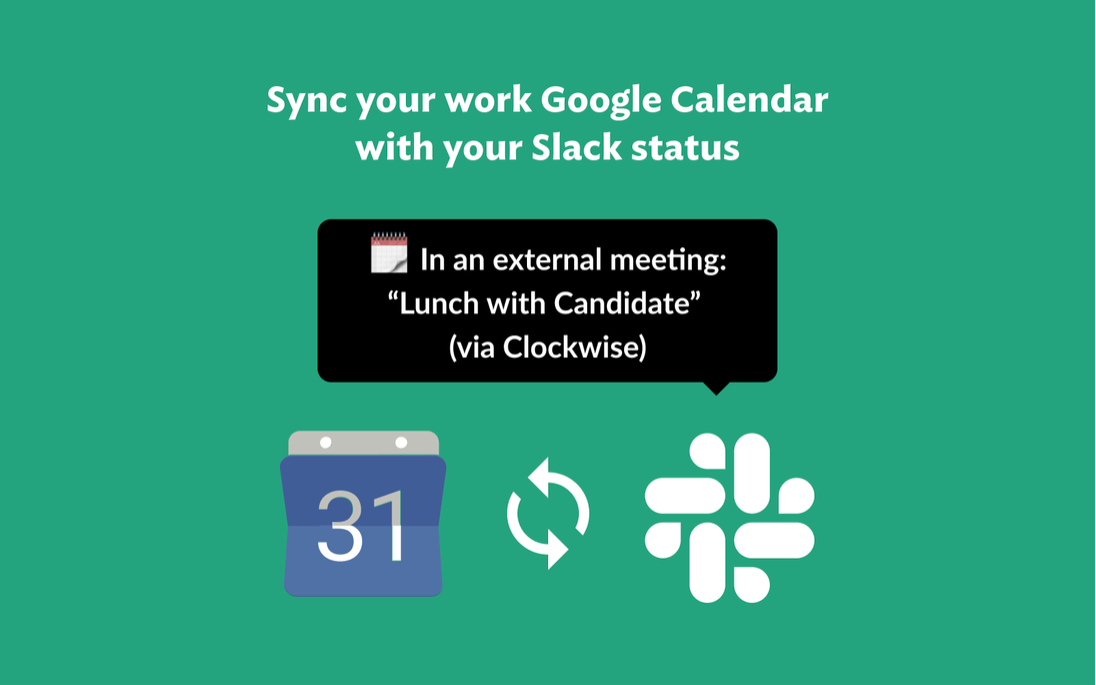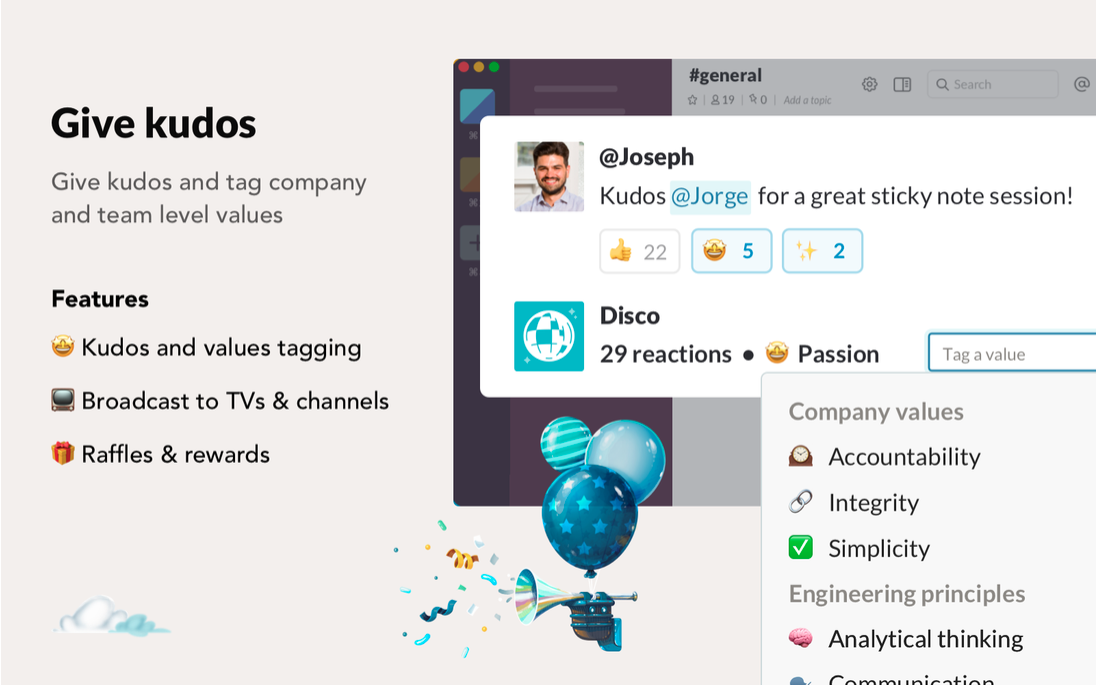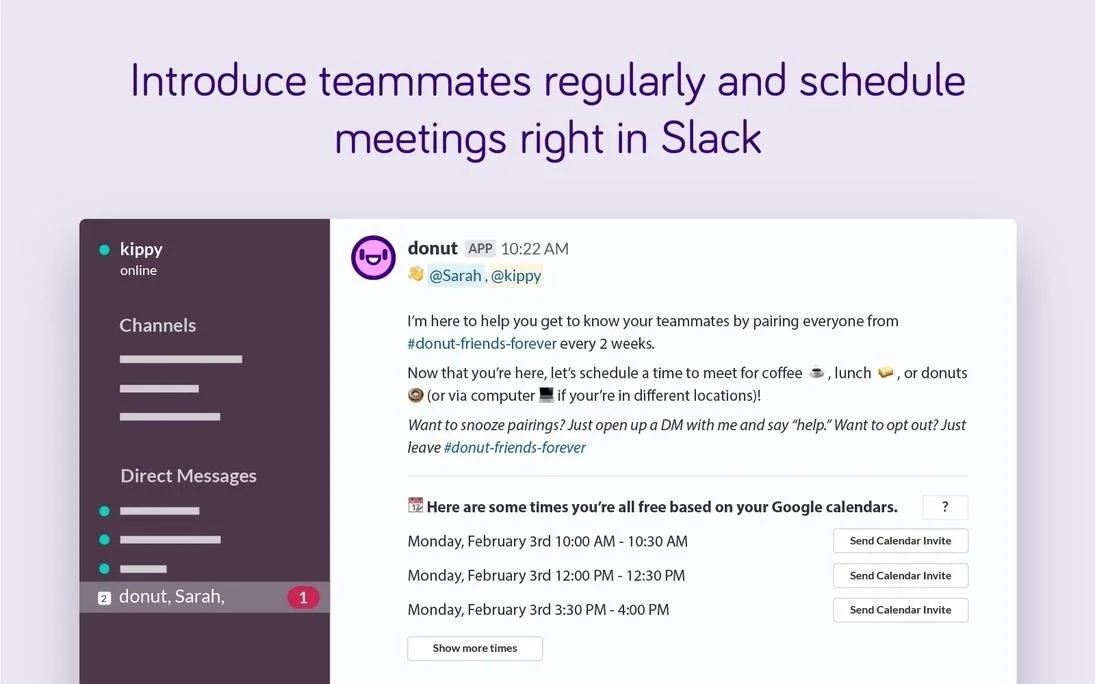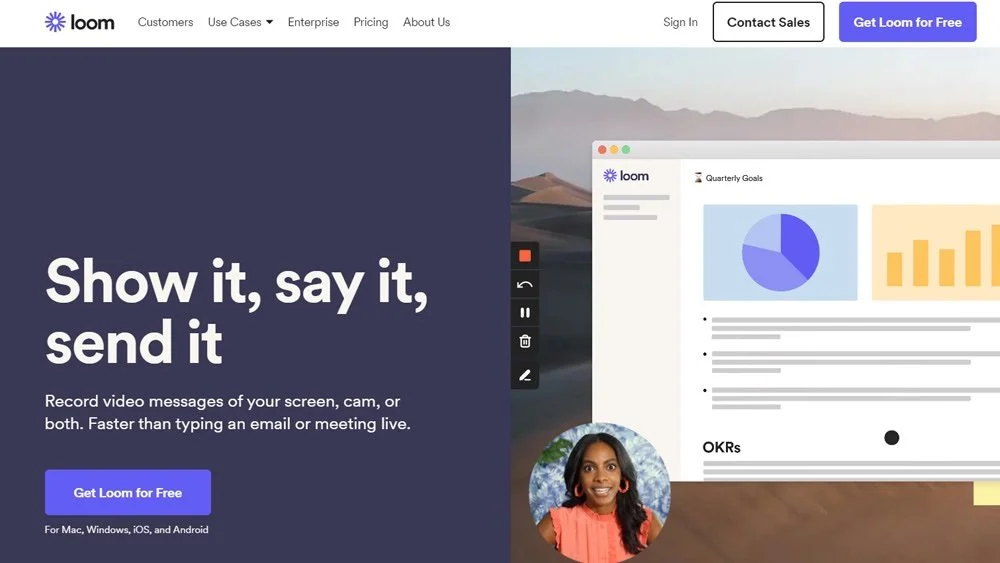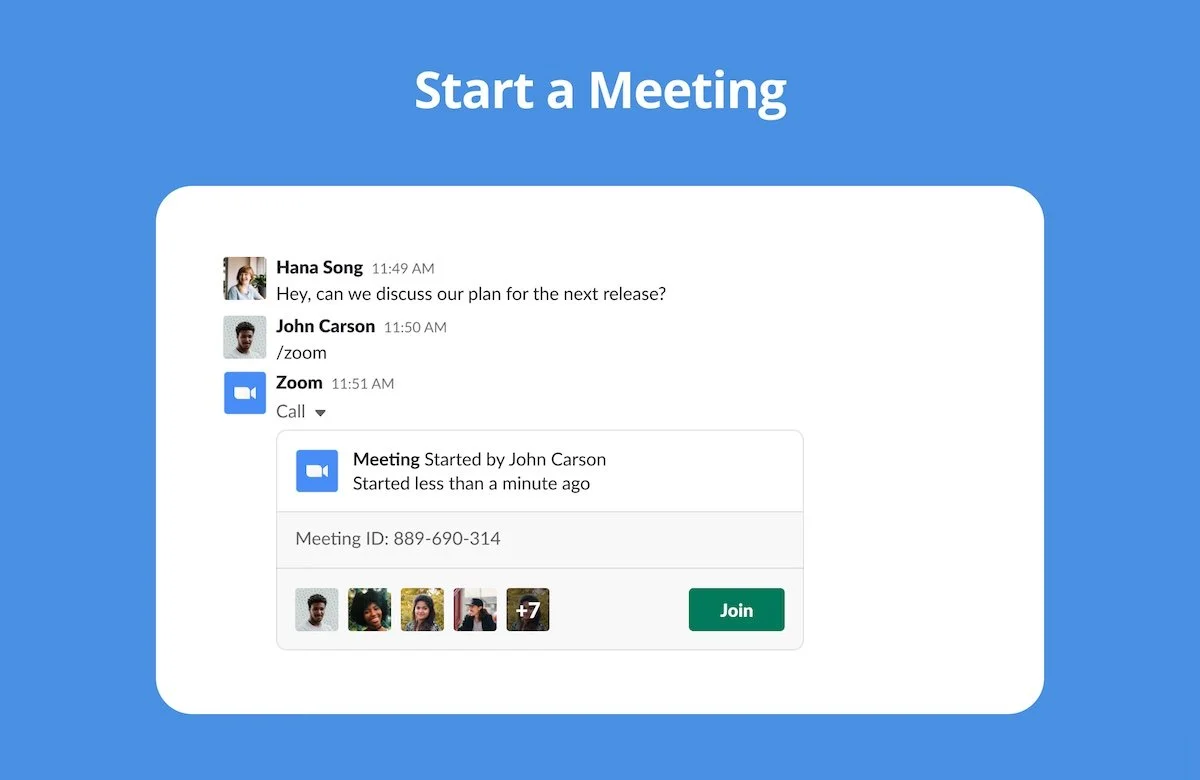7 Apps for Slack that make working in a remote setup effortless
We now live in a world where remote working is rapidly becoming an everyday reality. And even though there are about 2000 apps available in the Slack App Directory, we decided to look through the best ones that support the need of the hour i.e. supporting distributed teams.
While you’re working remotely, these apps help you with communication and maintaining culture while also encouraging you to stay on time and on target.
1. Clockwise
When it comes to remote working, setting up a daily routine and sticking to it plays a pivotal role. This is where Clockwise comes in. It helps you plan out your day’s work and guards you against disturbances. This app helps you set a boundary (when you need a break) by automatically turning on the Do Not Disturb (DND) mode especially when you have stretches of time in between meetings.
The Clockwise app on Slack helps you sync your calendar to your Slack status automatically, helps in turning on DND when you need a break or are busy in a meeting, and receive daily updates of your meetings and bandwidth.
2. Disco App
This App helps in recognizing and highlighting great efforts put in by your team instantly. Recognizing a great effort is as easy as sending a message on Slack. Disco helps in appreciating the good work of the employees in real-time and applying your company’s values by discovering trends and metrics and helping in broadcasting stats and values to a larger audience.
3. Donut App
It is perfectly normal to feel a little disconnected when one is working from home. This is where the Donut App comes into the picture, by helping you maintain your social connections at work.
You can take everyone in a channel and have them paired randomly for 1:1 video calls. This especially helps when the channel is large, and people from different divisions of the company need to get to know each other well. It helps in scheduling meetings on Slack and introducing different teammates. Donut App is also amazing at breaking the ice by starting conversations automatically and welcoming new teammates to join your Donut conversation.
4. Loom App
Loom comes to your rescue when you can’t roam around your teammate’s desk to ask/answer a question or offer help. While you are narrating your mockup, Loom helps you simultaneously record video using a front-facing camera and your screen, post which you can send the recorded video straight to a Slack channel/direct message for others to view.
5. Outlook Calendar/Google Calendar
Teamwide calendar to keep everyone on track is the need of the hour. Outlook/Google calendar delivers your daily schedule on Slack, notify you about your calls, and help you join the calls instantly from your reminders.
It is important to keep your teammates aware of your availability status when working remotely. In this case, Outlook/Google calendars automatically update your Slack status, whenever you’re busy in a meeting. This helps your teammates know when you’re not available for a call or a direct message.
6. Standuply
Standuply meetings in Slack are a great way to prompt your colleagues to share their work, know what their doubts are and the amount of work they’ve completed. This helps prevent duplicacy of work as it gives everyone in the team visibility into each other’s work.
Standuply app on Slack helps automate daily standup meetings, weekly reflections, quarterly feedback, etc., helps in answering the doubts of remote teams via text, voice, or video messages, and helps your team track work progress, business metrics, and obstacles.
7. Zoom App
When you share a physical office space with your colleagues, a lot of important nonverbal communication takes place on the go. However, in a remote working environment, if a discussion becomes increasingly unclear if anyone faces emotional complications, or wrong people are being looped into a conversation, it is important to know when to stop and have a video conversation.
This is where Zoom comes in handy. All you have to do is launch a call by simply typing “ /zoom ” in Slack and you’re ready to connect. The Zoom app on Slack helps you to simply start a call from a channel or a direct message, check who all have joined the call before you even connect, and share the links of your recorded calls.
These are just a few tools that you can use as a team while you’re working remotely or are looking to hire a remote team. For more apps, and in order to stay updated, it is best to keep an eye on the Slack App Directory. Also, let us know if you are aware of any other great apps that we might have missed out above!
- Written by Namita Javalkar